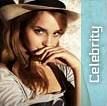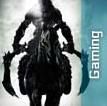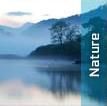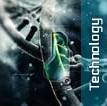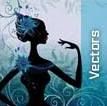Probably every Windows user knows how to launch a program with administrator privilege. In case you are new to this, just right-click on the program and then select “run as administrator” option to launch the program as an admin.
But then there are many programs that always need to be launched with admin privilege to work correctly. As right-clicking & then selecting run as administrator is a tedious task, here is a simple trick to always run a program with admin privilege.
1. Right-click on the program that you want to run with admin privilege and then select
properties.
2. Once the program’s properties launched, switch to Compatibility tab.
3. Enable the option named Run this program as an administrator.
4. Click Apply button the save the change.
5. From now on, the particular program will be launched with administrator privilege. No need to click on "Run as Administrator", Just Double click on that program, it will run on Administrator privilege.










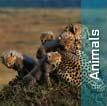
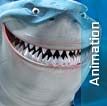

![Art [illustrative]](http://i1180.photobucket.com/albums/x414/itsmesusant/Art_zps1d90323e.jpg)