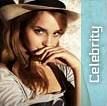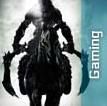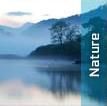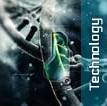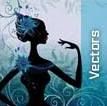Microsoft released a free tool called Windows 7 USB/DVD Download Tool to help you Install windows 7 on all netbooks in simple steps.
Here are the five simple steps that you need to follow to create a bootable USB flash drive to install Windows 7 from USB device:
Note: You need a USB flash drive with a minimum of 4 GB of free space. And also please backup your data from USB first.1. Download Windows 7 USB/DVD Tool and install it.2. Run the program, browse to your Windows 7 ISO image using the Browse button.3. In this step, you need to select your media type. As we are here to create a bootable USB, simply click on USB device button.4. Select your USB flash drive from the drop down box and click on Begin copying button.5. The Windows 7 USB/DVD tool will take a few minutes to complete the procedure.6. You are done. Reboot you machine and start installing windows 7 (Windows 7 installation procedure).
Source : www.inwindows.com













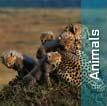
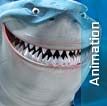

![Art [illustrative]](http://i1180.photobucket.com/albums/x414/itsmesusant/Art_zps1d90323e.jpg)