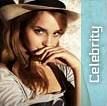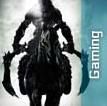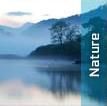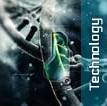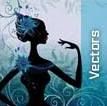If want to move or copy multiple files or folders in Windows 7 you need first of all select multiple files or folders in the explorer window using the Shift or Ctrl on the keyboard then move or copy them, but what if there is something wrong with the keyboard or the keyboard is out of order, what should you do? Don’t worry, because in Windows 7 you can use check boxes as an alternative to get around this.
Follow the below steps :
- Click the Organize button which is above the windows explorer. Then on the menu that appears, select Folder and Search Options.
- In the Folder Options window that appears, move to the View tab. Check “use check boxes” as shown in below picture:
- click ok
you can see below how it looks...
Now , you can select multiple files while enjoying your coffee by holding a cup of coffee in one hand.....








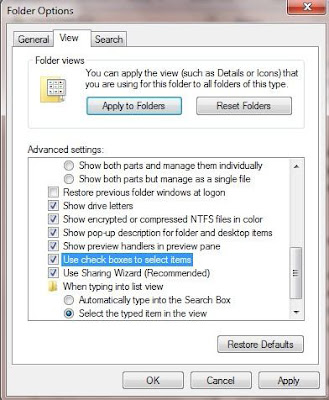


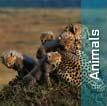
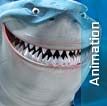

![Art [illustrative]](http://i1180.photobucket.com/albums/x414/itsmesusant/Art_zps1d90323e.jpg)