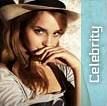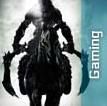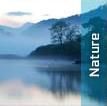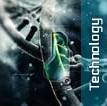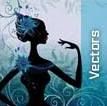DreamScene Activator is a nice Application made by Kishan Bagaria owner of door2windows.com . It allows you to activate DreamScene in all editions of Windows 7 & Vista.
DreamScene is a feature that allows users to set any video in WMV/MPG format as the desktop wallpaper. This feature was only included in Windows Vista Ultimate Edition.
If you run this app for the first time then restart your PC. Now the video that you selected will be set as the desktop wallpaper.
The audio will be disabled by default. If you want to play it too, visit this tutorial: How To Enable Audio In DreamScene
You can find nice DreamScenes here.

DreamScene is a feature that allows users to set any video in WMV/MPG format as the desktop wallpaper. This feature was only included in Windows Vista Ultimate Edition.
How to use:
- Run the tool as administrator.

- Click the slider. Wait until it says ON.

- Right-Click on any video in WMV/MPG format and select Set as DreamScene.

If you run this app for the first time then restart your PC. Now the video that you selected will be set as the desktop wallpaper.
The audio will be disabled by default. If you want to play it too, visit this tutorial: How To Enable Audio In DreamScene
You can find nice DreamScenes here.










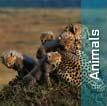
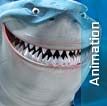

![Art [illustrative]](http://i1180.photobucket.com/albums/x414/itsmesusant/Art_zps1d90323e.jpg)