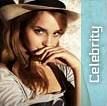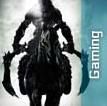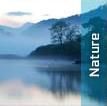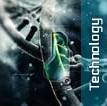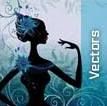Showing posts with label tutorials. Show all posts
Showing posts with label tutorials. Show all posts
Monday, April 23, 2012
Saturday, December 17, 2011
Google's "let it snow" Easter egg
Posted by
Unknown
at
12:42:00 AM
If you Search for " let it snow " without quotes ,then search result appears with some snow effects. Google uses a JavaScript animation that adds some snowflakes and covers the entire page with snow.
Fortunately, Google added a "defrost" button that makes the search results reappear. You can also click anywhere on the page and move your mouse to "defrost" the page or draw something. Click the "+" button and you can share the Easter egg with other Google+ users.
 |
| Google's "let it snow" Easter egg |
Fortunately, Google added a "defrost" button that makes the search results reappear. You can also click anywhere on the page and move your mouse to "defrost" the page or draw something. Click the "+" button and you can share the Easter egg with other Google+ users.
Wednesday, June 29, 2011
Thursday, April 14, 2011
How To Create Bootable Windows 7 USB To Install Windows 7 From USB Flash Drive (Using Windows 7 DVD/USB Tool)
Posted by
Unknown
at
8:41:00 AM
Microsoft released a free tool called Windows 7 USB/DVD Download Tool to help you Install windows 7 on all netbooks in simple steps.
Here are the five simple steps that you need to follow to create a bootable USB flash drive to install Windows 7 from USB device:
Labels: how to, tutorials, windows 7 installation
How To Install Windows 7 On Virtual PC 2007
Posted by
Unknown
at
8:17:00 AM
If you have Desktop or Laptop having Vista preinstalled and you are planning to try out Windows 7 operating system then VPC (Virtual PC)
is the best way to install. It’s completely safe and easy to install an
operating system in VPC without creating a new partition to install new
one.
Though you can dual boot Windows 7 with Vista
(Vista installed first), it’s a good idea to use Virtual PC to install
Windows 7 inside the already installed Vista. For those who don’t know, Microsoft Virtual PC
let’s you run multiple operating systems at the same time on the same
physical system. You can switch between two operating systems within
seconds.
Labels: how to, tutorials, windows 7 installation
Subscribe to:
Comments (Atom)
Follow us
Popular Posts
- Transparent Theme Blue Neon for windows 7 [DARK THEME]
- Resident Evil Visual Style Theme for Windows 7
- Theme John cena full glass Visual Style for Windows 7
- Download Breaking Bad Theme for Windows 7 and 8
- THOR The Dark World Theme for Windows 7 and 8
- Arrow Theme for Windows 7 and Windows 8
- Psycosis Theme for Windows 7 [DARK THEME]
- Iron Man 3 Wallpapers and Theme for Windows 7 and Windows 8
Recent Posts
Tags
1680x1050
3d wallpapers
abstract wallpapers
amazing wallpapers
angry bird
animal
animal wallpapers
animation Movie
anime
apocalypse
apple
apps
art
art wallpapers
automotive
calender wallpapers
cartoon
celebrity
celebrity wallpapers
cmd commands
colourful wallpapers
cursors
custom sound
desktop gadgets
digital art wallpapers
dynamic themes
fantacy wallpapers
festivals
gadgets
game
gaming wallpapers
ghost wallpapers
girls wallpapers
google
heroes
horror
how to
Hugh Jackman
icons
microsoft official themes
movie
movie wallpapers
nature
nature/landscape wallpapers
neon
new year wallpapers
news
Panoramic themes
photography
photography wallpapers
plants and flower
pngs
puppy wallpapers
skin pack
skins
softwares
space/galaxy wallpapers
superhero
technology
tricks
tutorials
tv series wallpapers
tv-series
wallpaper packs
wallpapers
widescreen/dualscreen wallpapers
windows 7
windows 7 dark themes
windows 7 installation
windows 7 light theme
windows 7 themes
windows 7 tips
windows 7 wallpaper themes
windows 8 themes
windows vista
windows visual styles
windows xp
xion audio player
xion skins
youtube
zodiac wallpapers
zombie












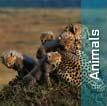
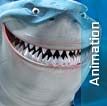

![Art [illustrative]](http://i1180.photobucket.com/albums/x414/itsmesusant/Art_zps1d90323e.jpg)