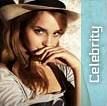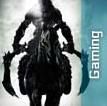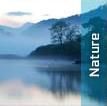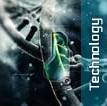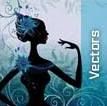Windows 7 Folder Background Changer is a standalone tool for Windows 7 to change the default white background of folders with ease. The tool is simply fantastic as it is the only available tool for Windows 7 that can change the folder backgroundimage with a click.
With Folder Background Changer one can change the folder background image along with folder text color. The tool also lets you apply the changes to sub folders. Please note that one need to run this tool as administrator (right-click on the tool and select Run as administrator option) to run it without any errors.
Download, extract the contents and run W7FBC (.exe) with administrator rights to start customizing folder background and text color. First, select the destination folder that you want to change the background, click Change Background Image button to select your custom image. You can revert to the default background by clicking Remove Background Image button.

Source : http://www.intowindows.com











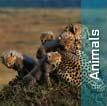
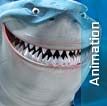

![Art [illustrative]](http://i1180.photobucket.com/albums/x414/itsmesusant/Art_zps1d90323e.jpg)