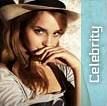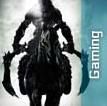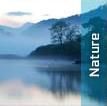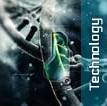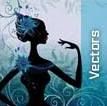This guide shows How to install Windows 7 /Vista Without using DVD/USB Drive.
So you can continue this guide in keeping these three points:
* By using this guide you will be able to Install Windows 7/Vista, if you don’t have a DVD drive as well.
* You can also use this guide if you don’t have a 4GB USB stick. If you have a 4 GB+ USB drive then try out my “Install Windows 7 using USB drive” for a quick installation.
* We are not using either CD/DVD drive in this guide so you can even use this method to install this method for Netbooks.









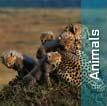
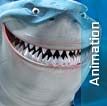

![Art [illustrative]](http://i1180.photobucket.com/albums/x414/itsmesusant/Art_zps1d90323e.jpg)