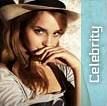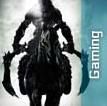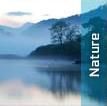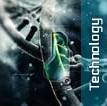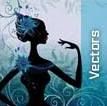Showing posts with label apps. Show all posts
Showing posts with label apps. Show all posts
Thursday, September 8, 2011
Automatically Or Permanently Hide Command Bar In Windows 7/Vista
Posted by
Unknown
at
2:59:00 AM
Labels: apps, windows 7, windows vista
Wednesday, August 3, 2011
Xion Audio PLayer for Windows
Posted by
Unknown
at
6:57:00 AM
What is Xion Audio Player?
Xion Audio Player features a new standard in skin support. Baffled by script syntax? Pulling your hair out over slicing up skin elements? Finding skinning just way too complicated?
Labels: apps, softwares, xion audio player, xion skins
Monday, June 6, 2011
7 Conifier, Change Default Icon Set In Windows 7
Posted by
Unknown
at
10:32:00 AM
Microsoft has made slight changes to the icon set in Windows 7. While that looks fine in the default themes that are supplied with the operating system, it may not if users have installed custom themes.
Replacing icons one by one is not really something that many users would like to, as it takes lots of time to complete. For starters, each icon needs to be changed in the program properties.
7conifier promises an easier more elegant solution. The free program can automatically change the default icon set of the Windows 7 operating system.
It is compatible with all 32-bit and 64-bit editions of Windows 7, and has no other requirements than the already installed Microsoft .net Framework 3.5.

Replacing icons one by one is not really something that many users would like to, as it takes lots of time to complete. For starters, each icon needs to be changed in the program properties.
7conifier promises an easier more elegant solution. The free program can automatically change the default icon set of the Windows 7 operating system.
It is compatible with all 32-bit and 64-bit editions of Windows 7, and has no other requirements than the already installed Microsoft .net Framework 3.5.
Wednesday, March 16, 2011
DreamScene Activator: Activate DreamScene In All Editions Of Windows 7 & Vista
Posted by
Unknown
at
3:46:00 AM
DreamScene Activator is a nice Application made by Kishan Bagaria owner of door2windows.com . It allows you to activate DreamScene in all editions of Windows 7 & Vista.
DreamScene is a feature that allows users to set any video in WMV/MPG format as the desktop wallpaper. This feature was only included in Windows Vista Ultimate Edition.
If you run this app for the first time then restart your PC. Now the video that you selected will be set as the desktop wallpaper.
The audio will be disabled by default. If you want to play it too, visit this tutorial: How To Enable Audio In DreamScene
You can find nice DreamScenes here.

DreamScene is a feature that allows users to set any video in WMV/MPG format as the desktop wallpaper. This feature was only included in Windows Vista Ultimate Edition.
How to use:
- Run the tool as administrator.

- Click the slider. Wait until it says ON.

- Right-Click on any video in WMV/MPG format and select Set as DreamScene.

If you run this app for the first time then restart your PC. Now the video that you selected will be set as the desktop wallpaper.
The audio will be disabled by default. If you want to play it too, visit this tutorial: How To Enable Audio In DreamScene
You can find nice DreamScenes here.

Labels: apps, windows 7, windows vista
Wednesday, February 9, 2011
Change Folder Background In Windows 7 With Windows 7 Folder Background Changer
Posted by
Unknown
at
11:37:00 PM
Windows 7 Folder Background Changer is a standalone tool for Windows 7 to change the default white background of folders with ease. The tool is simply fantastic as it is the only available tool for Windows 7 that can change the folder backgroundimage with a click.
Labels: apps
Subscribe to:
Comments (Atom)
Follow us
Popular Posts
- Transparent Theme Blue Neon for windows 7 [DARK THEME]
- Resident Evil Visual Style Theme for Windows 7
- Theme John cena full glass Visual Style for Windows 7
- Download Breaking Bad Theme for Windows 7 and 8
- THOR The Dark World Theme for Windows 7 and 8
- Arrow Theme for Windows 7 and Windows 8
- Psycosis Theme for Windows 7 [DARK THEME]
- Iron Man 3 Wallpapers and Theme for Windows 7 and Windows 8
Recent Posts
Tags
1680x1050
3d wallpapers
abstract wallpapers
amazing wallpapers
angry bird
animal
animal wallpapers
animation Movie
anime
apocalypse
apple
apps
art
art wallpapers
automotive
calender wallpapers
cartoon
celebrity
celebrity wallpapers
cmd commands
colourful wallpapers
cursors
custom sound
desktop gadgets
digital art wallpapers
dynamic themes
fantacy wallpapers
festivals
gadgets
game
gaming wallpapers
ghost wallpapers
girls wallpapers
google
heroes
horror
how to
Hugh Jackman
icons
microsoft official themes
movie
movie wallpapers
nature
nature/landscape wallpapers
neon
new year wallpapers
news
Panoramic themes
photography
photography wallpapers
plants and flower
pngs
puppy wallpapers
skin pack
skins
softwares
space/galaxy wallpapers
superhero
technology
tricks
tutorials
tv series wallpapers
tv-series
wallpaper packs
wallpapers
widescreen/dualscreen wallpapers
windows 7
windows 7 dark themes
windows 7 installation
windows 7 light theme
windows 7 themes
windows 7 tips
windows 7 wallpaper themes
windows 8 themes
windows vista
windows visual styles
windows xp
xion audio player
xion skins
youtube
zodiac wallpapers
zombie











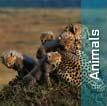
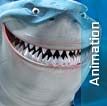

![Art [illustrative]](http://i1180.photobucket.com/albums/x414/itsmesusant/Art_zps1d90323e.jpg)